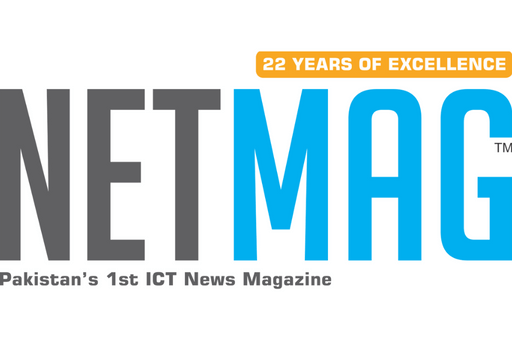Google’s Gemini app is now widely rolling out two significant quality-of-life improvements for Android users: chat search and direct copying of responses. These features, previously limited to beta testers, are now available in the stable version of the app on Android.
🔍 New Chat Search & Navigation Drawer
The chat icon in the top-left corner of the Gemini interface has been replaced by a hamburger menu, which opens a redesigned navigation drawer. The drawer now includes:
- “Search for chats” field at the top
- Tapping this opens the keyboard and displays up to 15 recent conversations
- A “New chat” shortcut
- A placeholder for “Temporary Chat” (coming soon)
- Two of your most recent “Gems”
- A shortcut to “Explore”
- A list of recent chat history, with pinned chats shown first
- Infinite scroll for past conversations
If you’re not seeing the new search interface, try force stopping the Gemini app to trigger the update. The iOS version of this navigation drawer is still rolling out.
📋 Direct Copying of Responses
Previously, copying a portion of Gemini’s responses required going through a clunky “select” interface. Now, users can:
- Directly highlight and copy text, just like on a web page
- Use standard options such as “Select all”
- Still access the old “Select text” tool from the three-dot menu
This update is live on both the stable and beta versions of the Google app on Android, but is not yet available on iOS.
READ MORE: Lenovo Launches Thinkplus Qingfeng 240W Retractable USB-C Cable in China for ¥69
📘 Guided Learning & New Shortcuts
Google has also introduced its Guided Learning tool to both Android and iOS, after initially launching on the web. On mobile devices:
- It may appear as “Learn” if the new Tools menu isn’t rolled out yet
- Usually shows up as the first or second item in the interface, often below Video
- Google AI Pro and Ultra users also now see a new “Image” shortcut for enhanced access to visual features
✅ Summary of Key Updates
- 🔍 Chat search now available in navigation drawer (Android stable)
- 📋 Direct text copying enabled in Gemini responses (Android only)
- 🧠 Guided Learning tool added to Android & iOS
- 📷 “Image” shortcut available for AI Pro & Ultra subscribers
- 🍏 iOS users will receive these updates gradually over the coming weeks