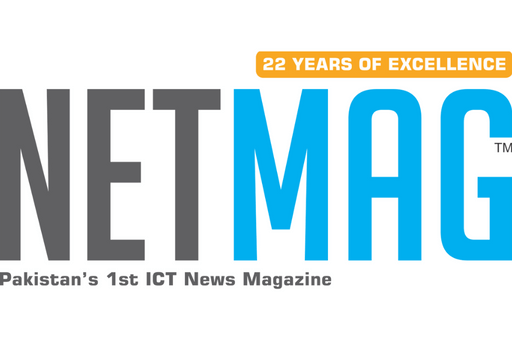c language prompts. This intelligent function is similar to Google Sheets’ smart fill and marks a significant step forward in integrating AI with everyday productivity tools.
Users can activate COPILOT by entering formulas like =COPILOT("Classify this feedback", D4:D18), allowing Excel to process and generate content directly within cells. It supports a wide range of tasks, including classifying feedback, summarizing content, and generating descriptive text from structured data.
Examples of Use Cases Shared by Microsoft:
-
Classify text:
=COPILOT("Classify this feedback", D4:D18) -
Summarize content:
=COPILOT("Summarize this feedback", A2:A20) -
Generate product descriptions:
=COPILOT("Create a description for this product based on its specs", B2:B8)
Powered by OpenAI’s GPT-4.1-mini, this feature replaces the earlier “LABS.GENERATIVEAI” function first tested in Excel in 2023.
READ MORE:
PTCL Restores Internet After Nationwide Outage Disrupts Services for Hours
Integration and Limitations:
COPILOT integrates seamlessly with standard Excel formulas like IF, SWITCH, LAMBDA, and WRAPROWS, supporting the creation of advanced AI-enhanced workflows. However, there are important limitations:

-
It cannot access external data beyond the spreadsheet.
-
Users are restricted to 100 AI calculations every 10 minutes.
-
It is not recommended for high-risk tasks, such as those requiring legal or numerical precision, due to the possibility of inaccuracies.
Availability and Privacy:
Currently, COPILOT is available to Microsoft 365 Copilot license holders on Windows and Mac through the Beta Channel. Microsoft assures that any data processed via COPILOT remains private and is not used for AI training.
Future updates may include access to web-based data sources and improvements to the AI model powering the tool.