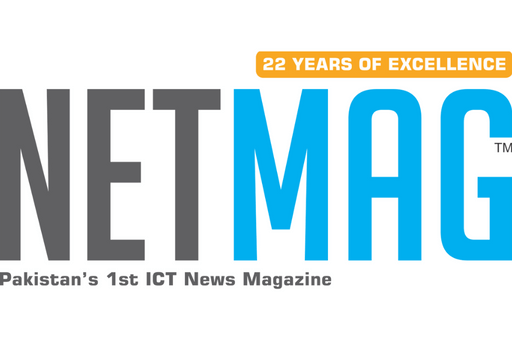Google is rolling out a Material 3 Expressive redesign for Google Drive on Android with version 2.25.310.0. This update introduces subtle but impactful UI changes that make the app cleaner, more modern, and easier to navigate.
New Search App Bar
The search bar has been redesigned with a thicker look. The hamburger button and profile picture are now placed outside the search field. After the Google Drive wordmark animates out, a centered “Search in Drive” hint appears, improving visibility and usability.
Updated File List and Grid Views
The entire file list and grid view are now contained within one large container with a slightly darker background. This provides a stronger visual contrast. Unlike other Google apps like Contacts or Phone, which place each line in its own box, Google Drive maintains a continuous list layout.
READ MORE: ChatGPT-5: Everything You Need to Know About OpenAI’s Biggest Upgrade
Files Tab Changes
In the Files tab, the top tab indicator has been made smaller. Google Drive also introduces a connected button group that allows users to easily switch between list view and grid view. Despite these changes, the bottom navigation bar remains the same height as before.
Rollout Status
The redesign is part of the Material 3 Expressive design language, but it is not yet widely rolled out. Some users only see one or two of the updated components, indicating that the redesign is being gradually tested.