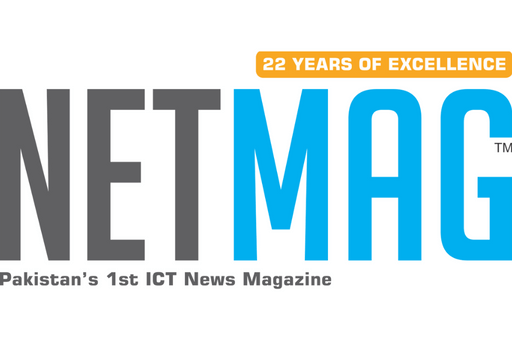Errors in a parent’s name on your Computerized National Identity Card (CNIC) can lead to serious issues—ranging from complications in banking and legal documents to travel restrictions. To address this, NADRA has introduced a streamlined process for correcting parental name mistakes in its official database.
Whether opting for normal or urgent processing, applicants must undergo biometric verification and submit accurate documentation. If required, family testimonies are also accepted to support the correction.
🔹 Step-by-Step Guide to Correct a Parent’s Name on CNIC:
-
Visit a NADRA Registration Center (NRC): Collect your token and wait for your turn.
-
Biometric Verification: Confirm your identity through fingerprint scanning.
-
Submit Correction Request: Provide both the incorrect and correct name versions with the correct spellings.
-
Officer Review: Your data will be verified; updated photo and signature may be needed.
-
Form Submission: Submit your application form to the NRC officer in charge.
-
Fee Payment: Choose normal or urgent service and pay the corresponding fee.
-
Tracking Slip: Receive a tracking slip to monitor your CNIC status.
-
Collection: Once ready, collect your corrected CNIC upon NADRA’s notification.
READ MORE:
ADB Commits $410 Million to Support Pakistan’s Reko Diq Copper-Gold Project
🔹 Required Documents & Family Testimonies:
-
If the parent is alive: Biometric verification of the parent is mandatory.
-
If the parent is deceased:
-
One sibling’s testimony is required if the deceased parent’s name is correct on their CNIC.
-
Two siblings’ testimonies are needed if both parents are deceased.
-
This correction process ensures data accuracy and minimizes identity conflicts across official, financial, and legal platforms in Pakistan.