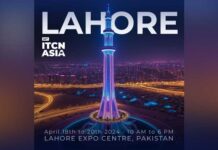Adapting to the new norm has made us all dependent on our laptops and internet connections. We have all experienced our internet connection letting us down while we are in an important work meeting, at a crucial stage during an online game or working on an assignment. It starts to get even more frustrating very fast when you have to call your Internet Service provider (ISP) agent and lodge a complaint or while bashing them on their social media handles. During one such episode of frustration I did some research and found that most of these problems can be fixed very easily by ourselves.
So let’s review the possible scenarios to ensure to get the best internet experience when you are more aware of the underlying issues or factors that are contributing to a weak internet connection.
- Selecting the Best Service Plan
Download Speed is the speed at which we stream, download a movie, or play a videogame. They are all activities where data is downloaded, thus faster download speeds result in a smoother experience. If your video is freezing, you’re facing dropped connections or a slow buffer time, it’s time for you to upgrade your data package with higher download speeds. You can view affordable internet packages that PTCL provides for its customers across Pakistan.
Data Limits are the number of GBs you can use in a month or week depending on your use and package. As an example; 1000 GBs monthly plan should allow you to watch Netflix every day for a few hours, surf the internet and download a few moderate sized movies; however, if your limit ends sooner than expected, it may be because there are zombie devices on your connection consuming the data. Such devices include smartwatches, security cameras, and smart appliances etc, which are non-stop connected to your Wi-Fi. Watching a video in Ultra High Definition or 1080p consumes an approximate 4.5GB of data each hour, similarly 4K consumes four times of it.
Moreover, when selecting a plan which suits you, check how many concurrent devices will be using the internet connection; like two devices just simply watching an HD video simultaneously might start buffering if you have slow speed connection; then it’s time to upgrade your speed accordingly.
- Wi-Fi Router
The placement of your router in a right way also plays a huge role in you getting better internet speed. If you’re sitting on the first floor and your router is in the basement, then you are very likely to face internet issues. For you to get a good Wi-Fi range, it is advised that the router be placed in a central location and at least 5 to 6 feet away from other electronics.
To extend your Wi-Fi range, one can invest in a Wi-Fi extender to ensure strong signals reach every corner of your house for all the users to enjoy similar high speed bandwidth.
Follow PTCL video guide on router placement and how to ensure you get the best signals:
- Traffic Congestion
When several people are competing for a shared internet connection at the same time, certain technicalities get involved. For instance, routers, links, and/or servers become congested with overwhelming data traffic resulting in a lag that impacts overall speed.
Congestion is affected by the number of users, time of day and internet usage. You may notice that your internet becomes slower during the evening which is due to high internet usage causing congestion, thus lowering your internet speeds. Your speed will also be impacted by what other users are using the internet for. If they are simply browsing the internet, then it is unlikely to cause congestion. However, if they are downloading large files or streaming HD videos, then there will be a lag.
You can work around this issue by purchasing a dedicated internet connection which only you use, however, this can be too costly for some people. Your best course of action here is to request other users to avoid high bandwidth use when you urgently need the internet.
Must Read : PTCL Posts Rs 2.7 Billion Profit in the Half-Year 2020
- Server Issues
Let’s say you’re downloading something from a website online and that download is taking a very long time or slow; chances are the website server is down or its data connectivity is congested. Websites have their own servers and you connect to those servers through routers. So, if you’re downloading something from an American website, the slow download could be because that particular website has a slow connection or data is being slowed down between your connection and the website server.
- PC issues
Old laptops or PCs do not have latest specs to handle high speed downloading or manage heavy websites. Even with latest laptops, you need to be cognizant of the fact that you are running too many applications at the same time. If you have simultaneous applications open which consume too much CPU, your device will run slower and with a lag. Many people are confused and blame their internet provider as their internet runs slow, however, it’s your own computer or laptop that is impacting the speed. You can manage this by keeping only a few applications open to minimize CPU usage, especially when you urgently need to complete a specific task.
- Wireless vs Wired
We are all used to connect to the internet using wireless devices. It becomes convenient and provides ease of use to untether from routers and to be able to use the internet freely. However, there are cases where a wired Ethernet provides faster internet speed as compared to using Wi-Fi. Online gamers tend to use wired Ethernets rather than Wi-Fi to ensure low latency and thus a seamless gaming experience. If you require faster speeds for high downloads or streaming, it may be better to use a wired Ethernet.
- Gaming Performance (Ping/Latency)
Although ping is dependent upon various factors beyond an ISP control where connectivity out of that ISP network is concerned; however, If you are a hardcore gamer and want to decrease ping, there are a few things which you can check.
If you have a stable copper connection like DSL or VDSL, you can ask your ISP to shift you to FAST Path mode which decreases ping but has its own cons (sometimes this may result in decreased speed of internet and disconnections). PTCL is offering this as well https://www.ptcl.com.pk/Home/PageDetail?ItemId=427&linkId=767
Similarly, if using a PC, connect through a wired connection (LAN) instead of WiFi since WiFi is susceptible to fluctuations in signal, ping and interference.
In some cases, it has also been observed that low power devices or slow PC hardware also results in increased ping or hit registration rate so maybe it is time to upgrade your hardware.
When playing online, prefer servers near you instead of far away like U.A.E. and Mid East located servers might give you a better ping than American ones; usually ping is observed to be better towards Dubai, then Singapore, then Amsterdam and so on.
- Secure WiFi
Keep your Wi-Fi secure and change its password frequently. You never know if a neighbor or nearby stranger is using your Wi-Fi and you are observing speed or quality issues due to this. Sometimes your data limit may exceed if such misuse is happening, therefore, change your password and do not share them. Similarly, keep a separate name of your Wi-Fi instead of default provided by ISP.
There are many factors that contribute to lags or slow internet but often the fault does not lie at the Internet Service Provider’s end. We hope that you now have a better online experience with the tips and tricks provided in this blog.