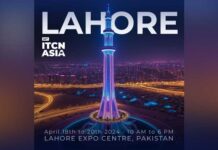When running a business with a vast majority of employees, wouldn’t it be nice if you could monitor their activities to ensure they’re doing their work from your own home? Well, LogWork has developed a time tracking software that enables users to keep track of each second worked. Additionally, this software comes with reports tracking PDF timesheets, Excel timesheets, and employee reports to ensure everything is on track!
Compatible with any Productivity Apps & Easy to Use
LogWork is compatible with any productivity apps used for organization and project planning, such as Notion, Jira, and ClickUp.
Additionally, this software is easy to use and comes with a tutorial on how to use it! For example, if you’d like to start a new project, click the “start button”, and then once you’re finished with the project, click the “stop button” when you’re finished, and the software will automatically log the time for you. See, it’s easy!
Screen Monitoring Feature Available for use on Various
Operating Systems

LogWork is useful for both Windows and iMac, and not only can you use LogWork on your computer, but mobile access is also available for your convenience. The screen monitoring feature allows you to be able to track your team’s performance, observe how long they’re working, and generate your own time reports all on your own screen.
More specifically, the screen monitoring feature enables you to view the hours worked by each employee and allows you to recognize your employees working patterns. Furthermore, because you’ll have access to your employees’ log in/out time, you can view when your employees take expected or unexpected days off.
Also Read: saving strategies for different financial goals
Finally, the screen monitoring software accurately shows the amount of time each employee works on each project from today all the way until this month.
Generate & Customize Your Own Reports
Create your own automatic reports with unlimited customizations that will help you run your business and manage your employees smoothly. You can choose from a wide range of reports such as:
● Excel timesheet reports
● PDF timesheet reports
● Employee reports
● Client reports
● Project reports
● App usage reports
● Web usage reports
Additionally, you can add color to your reports to make them look presentable, clean, and well organized!
With LogWork’s screen monitoring system, you can do anything from customizing your own reports to monitoring your employees’ activities throughout each project! Organization, efficiency, and communication are essential when running a business. Being able to track your employees’ work and ensure that every task is being completed on time will guarantee your company’s success, and LogWork can provide that for you! The key components of running a successful business are the organization, efficiency, and productivity.