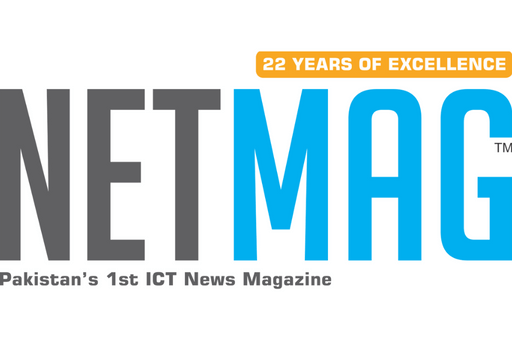In order to keep up with the demands of the Realme GT2 Master Explorer Edition and Realme Q5 Pro devices, Realme has released Realme UI 4.0 in versions C.06 and C.04, respectively, which is expected to push the full amount of a week. Aside from this, the Realme GT and Realme GT Neo2 have also received the public beta upgrade to Realme UI 4.0.
READ MORE: Indian iPhone 12 Mini Price Drops to All-Time Low
As well as the Realme UI 3.0 update, the company also teased that it would be rolled out next week for the Realme Q3s.
Aquatic design
The new aquatic design theme color, improve visual comfort
- New water vivid effect, animation into the concept of aquatic design, realistic and dynamic style
- New world clock chasing light technology, based on the sun and moon orientation simulation of the real projection effect
- The new world clock on the main screen shows different time zone clock information
- Upgrade quantum animation engine to version 4.0, new behavior judgment, can recognize complex gestures, optimize the interaction mode
- Optimize UI level to bring a clear and orderly visual experience
- Optimized motion effects to simulate real physical trajectories for a natural and coherent effect
- Optimize the interface’s responsive layout, adapt to different screen sizes and improve visual reading comfort
- Optimized card design, classification and integration of information to improve the speed of information access
- Optimized fonts for better typography and readability
- Optimized system icons with the latest color system, more recognizable, and improve the overall texture
- Optimized system illustration, integrating multiple cultures and enriching illustration content
Efficient and convenient
- New intelligent meeting assistant, improve the meeting network and shorthand experience, increase the notification light reminder
- New support for one-key meetings and intelligent organization of meeting minutes to improve office efficiency
- New large folders, new desktop folder experience, one step to open the folder applications, support sliding page flip
- New NFC campus card, no card can also travel on campus (support for some universities)
- New double-click the power button to quickly display the health code
- New media playback center, optimize the control center operation experience
- New intelligent schedule management and conflict reminder, rationalize personal time
- New support for calendar one-click import nail schedule, one-click add email schedule
- New support for schedule recognition, you can identify the current interface schedule and import it to the calendar with one click through the screen recognition function
- New screenshot editing support for graffiti, upgrade graffiti brush
- New support for adding cards to the desktop, providing more personalized information display and enriching desktop playability
- Upgrade Super Recording to version 2.0, enhance search capability, support exporting graphic data
- Optimize the Boo suggestion cards and dynamically recommend applications and services in multiple scenarios
Seamless interconnection
- Optimized cross-screen interconnection of mobile applications on the PC side to support multi-tasking and improve work efficiency
- Optimize cell phone screen casting, support content adaptive casting layout, casting screen and cell phone use do not interfere with each other
Personalization
- New Emoji material, support for setting contact avatars, creating more personalized virtual images
- New time rest screen display, providing more rest screen personalized style settings
- Optimize the holographic display of portraits, support a variety of brushes and line colors
Security and privacy
- New automatic coding function for sharing pictures, identifying and blurring personal information in chat records to protect privacy.
- New permission suggestions, intelligent recommended permissions to enhance the security of the machine
- New anti-malicious application installation function, support for intelligent blocking of malicious pop-ups and advertisements
- Optimize private safes with an advanced AES full-volume file encryption scheme to enhance the security of private files
- Optimize the security of payment scenarios and integrate cell phone shield for worry-free payment
Health care
- New automatic switch to child mode when using the children’s space browser to protect children’s health
- New children’s space automatically opens eye protection mode to protect children’s eyesight
- New family space to view family health data, comprehensive protection and care for family members
Performance optimization
- New supercomputing platform to improve system fluency, stability, battery life, and application experience
- Optimize the openness of the earphone, build an ecology of earphone capabilities, and facilitate access to three-party applications
Gaming experience
- Upgrade HyperBoost GPA stabilization technology to version 4.0 to achieve stable frame rates in key scenes and balance performance and power consumption