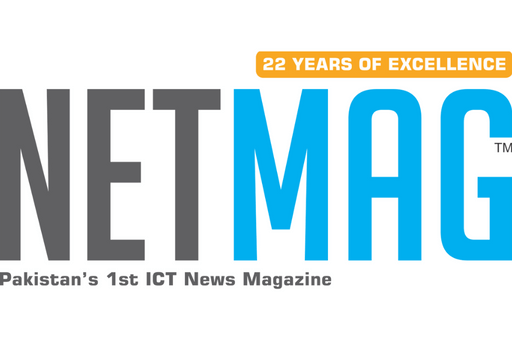Amazon is one of the largest and most popular e-commerce platforms in the world. It offers a wide range of products, from books and electronics to clothing and home goods. However, for residents of Pakistan, accessing and using Amazon can be a bit more complicated. In this article, we will go over the steps you need to take in order to use Amazon in Pakistan.
Step 1: Create an account
The first step in using Amazon in Pakistan is to create an account. This can be done by visiting the Amazon website and clicking on the “Create an account” button. You will need to provide some basic information, such as your name, email address, and password. Once you have created your account, you will be able to start browsing and shopping on the site.
Step 2: Choose a payment method
One of the main challenges of using Amazon in Pakistan is finding a way to pay for your purchases. Amazon currently does not accept payments from Pakistan directly. However, there are a few options that you can use to make payments. One option is to use a virtual credit card. This is a type of card that can be used for online purchases and does not require a physical card. You can obtain a virtual credit card from a number of different providers. Another option is to use a virtual bank account. This is a type of account that can be used for online purchases and does not require a physical account.
READ MORE: How to Start Affiliate Marketing in Pakistan?
Step 3: Find a shipping method
Another challenge of using Amazon in Pakistan is finding a way to get your purchases shipped to you. Amazon currently does not ship directly to Pakistan. However, there are a few options that you can use to get your purchases shipped to you. One option is to use a package forwarding service. This is a service that will receive your package on your behalf and then ship it to you. You can find a number of package forwarding services online. Another option is to use a freight forwarding service. This is a service that will receive your package on your behalf, clear it through customs, and then ship it to you.
Step 4: Place your order
Once you have chosen a payment method and a shipping method, you are ready to place your order. Simply browse the Amazon website and add the items you want to purchase to your cart. Once you have finished shopping, you can proceed to checkout. You will need to enter your shipping and payment information and then place your order.
Step 5: Track your order
After you have placed your order, you will be able to track it. This will allow you to see where your package is and when it is expected to arrive. Amazon will send you updates on the status of your order, including tracking information.
In conclusion, while it may be a bit more challenging to use Amazon in Pakistan than in other countries, it is still possible. By following the steps outlined in this article, you can create an account, choose a payment and shipping method, place your order, and track it. With a little bit of effort, you can take advantage of the vast selection of products available on Amazon and have them delivered to your doorstep in Pakistan.