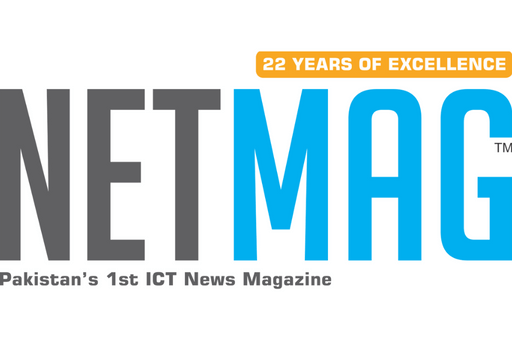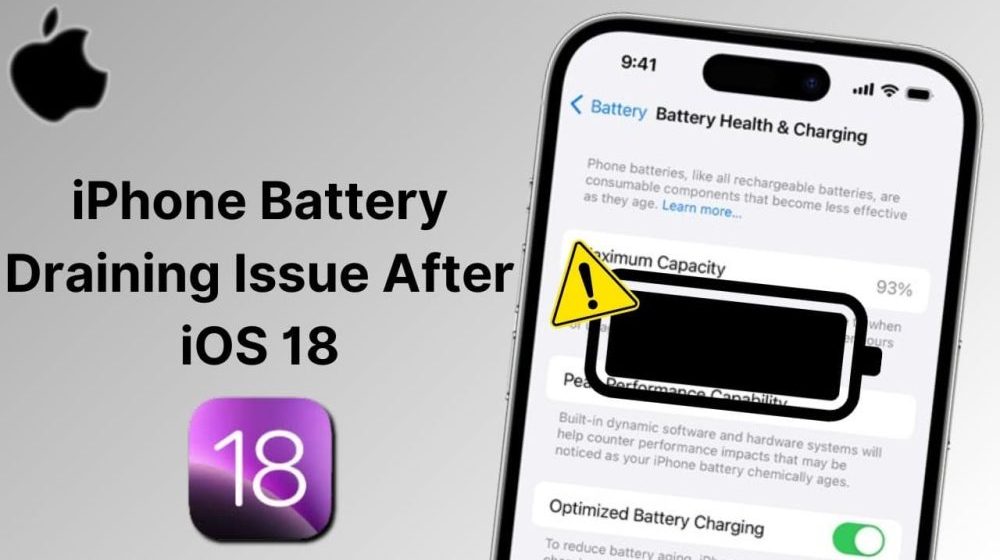After the new iOS 18 update, iPhone users are reporting significant battery drain issues. Many have noticed a sharp decline in battery life, with some losing 20% to 30% within an hour of regular use. This problem is particularly frustrating since iPhones still lack fast charging compared to similarly priced Android devices. Android phones in this range typically offer faster recharging speeds, while iPhone users rely on overnight charging to fully charge their devices.
Users testing the iOS 18 beta version have encountered similar battery performance issues, which are somewhat expected. Beta versions often run background diagnostics and system optimizations, leading to faster battery drain. According to Apple Support, background processes after an update can temporarily use more energy, affecting both battery and thermal performance. These processes may take a few days to complete, depending on individual usage habits.
READ MORE: Pakistan Wins ‘Tech Destination of the Year’ Award at GITEX Global 2024
Apple recommends allowing a few days for your phone to stabilize after installing iOS 18. During this time, the system will optimize, and battery performance should improve. To mitigate battery drain in the meantime, you can take the following steps:
- Activate Low Power Mode to disable non-essential background functions like app refresh, notifications, and visual effects.
- Connect to Wi-Fi whenever possible instead of relying on cellular data, which consumes more battery.
- Review app permissions and restrict background location services to prevent unnecessary power usage.
- Enable Auto-Brightness or Auto-Lock to reduce screen usage when idle.
For a better understanding of which apps drain the most battery, navigate to Settings > Battery to review detailed charts and adjust your settings or usage accordingly.