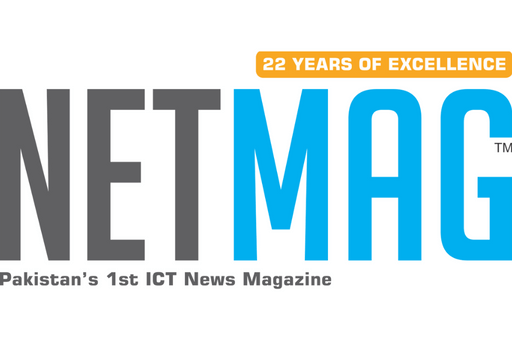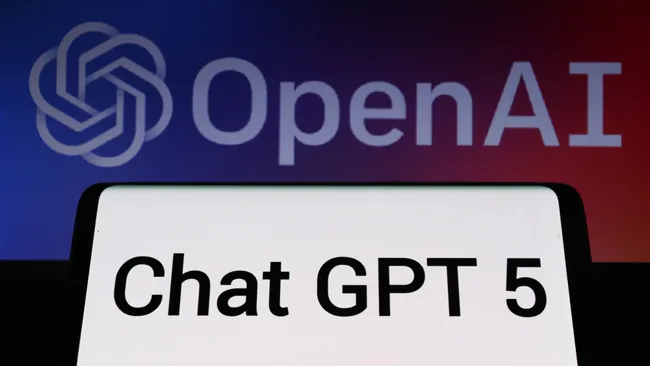After months of anticipation and delays, ChatGPT-5 is finally here — and it’s the biggest leap forward for OpenAI’s chatbot yet. Blending speed, smarter reasoning, and adaptive experiences, the new model automatically switches between fast and deep-thinking modes, removing the need for manual model selection.
However, the rollout hasn’t been without controversy. Some users preferred choosing models themselves, while others were upset at the removal of ChatGPT-4o. After user backlash, OpenAI reversed some decisions, bringing back GPT-4o alongside GPT-5.
Here’s a complete breakdown of what’s new in GPT-5, how to use it, and whether you should upgrade.
What is ChatGPT-5?
ChatGPT-5 is OpenAI’s new flagship model, designed to make conversations smarter and more efficient. Unlike older versions, GPT-5 automatically adapts to user needs:
- Auto Mode → Selects the best approach on its own
- Fast Mode → Quick, efficient responses
- Thinking Mode → Slower but deeper reasoning for complex tasks
You can also directly prompt it with “Think hard about this” to trigger the advanced reasoning engine.
Key Features of ChatGPT-5
1. Study Mode
A tutoring tool that guides users step by step through homework, test prep, and complex subjects. Access via Tools > Study or type /study.
2. Thinking Mode
Forces GPT-5 to slow down and reason deeply. Ideal for planning, strategy, and problem-solving.
3. Personality & Voice
Choose from preset personalities like Cynic, Listener, or Nerd. These roll into Advanced Voice Mode for more natural, expressive conversations.
4. Smart Switching
GPT-5 automatically routes prompts to the right “brain”: fast for casual chat, deep for complex reasoning.
5. Developer Tools
Better at UI design, app prototyping, debugging, and function calling. It can bootstrap apps and navigate large codebases more reliably than GPT-4.
GPT-5 Performance Insights
- Coding Accuracy: GPT-5 scores 74.9% on SWE-Bench Verified, compared to GPT-4.1’s 54.6%.
- Error Reduction: Error rates drop from 11.6% (older models) to just 4.8% with Thinking Mode. On medical prompts, the error rate is as low as 1.6%.
- Benchmark Results: Leads in reasoning, math, coding, and visual understanding. Slightly behind Gemini and Claude on human-like reasoning/social intelligence tests.
- Context Window: Up to 196,000 tokens, allowing GPT-5 to process very large documents.
- Factual Accuracy: Reduces hallucinations and factual errors by up to 80% compared to older models.
How to Use ChatGPT-5
- Everyday Q&A: Chat normally; GPT-5 is the default.
- Trigger Deep Thinking: Add phrases like “think step-by-step” or “think hard about this.”
- Study Mode: Access via Tools > Study or type /study.
- Voice & Personalities: Use on mobile/desktop with Advanced Voice Mode.
- Coding & Design: Ask GPT-5 to explain repos, debug, or generate mobile-first UI/UX layouts.
Plans & Pricing
- Free Plan: Access to GPT-5 with usage caps and limited deep reasoning.
- ChatGPT Plus ($20/month): Higher limits + GPT-4o access.
- ChatGPT Pro ($200/month): For heavy users needing maximum speed and advanced mode access.
- ChatGPT Go ($5/month): Budget option (limited rollout, e.g., India).
What GPT-5 Does Best
- Tutoring & Study Help → Guides instead of giving copy-paste answers.
- Deeper Reasoning → Great for planning, strategy, research, and step-by-step logic.
- Front-End Design → Generates clean, responsive HTML/CSS quickly.
- Voice Interactions → Preset personalities improve engagement for brainstorming or hands-free chats.
What Changed After Launch
- User Backlash → GPT-4o was restored after being briefly removed.
- Context Tradeoffs → Some tiers have smaller context sizes compared to competitors.
- Evolving Routing → OpenAI continues refining how GPT-5 decides between fast and deep modes.
Should You Upgrade?
If you rely on coding, tutoring, or advanced reasoning, GPT-5 is a massive upgrade worth trying. For casual users, the free tier is solid, but Plus or Pro plans unlock the full power.