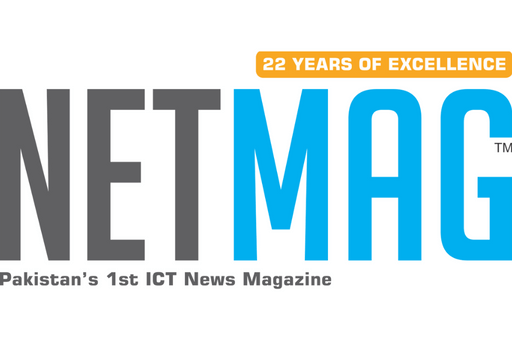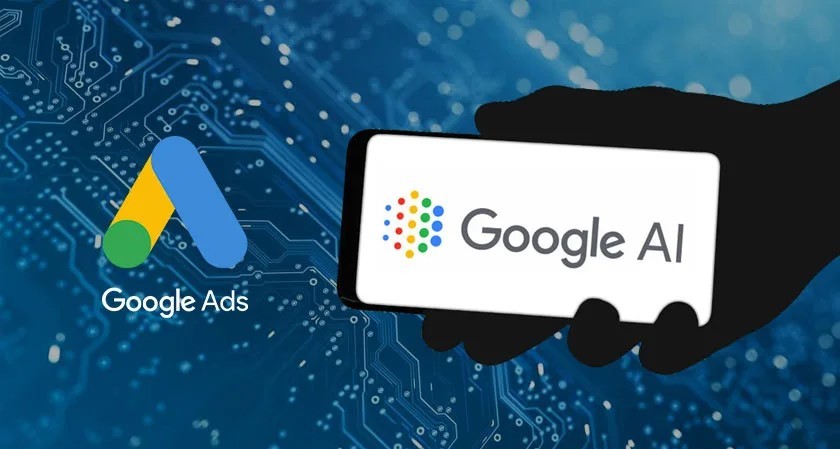A Complete Guide to Creating and Optimizing Google Ads Campaigns
Google Ads can be a powerful tool for businesses seeking to reach potential customers and accelerate growth. For newcomers, navigating the platform might seem challenging. This guide outlines essential steps for creating and optimizing successful Google Ads campaigns, from keyword research to ad creation and ongoing optimization.
1. Account Setup & Campaign Goals
- Create an Account: Sign up for a Google Ads account if you don’t already have one.
- Define Goals: Set clear objectives for your campaign, such as increasing sales, generating leads, driving website traffic, or boosting brand awareness.
READ MORE: “Government Uncertain About Raising Gas Prices for Captive Power Plants on IMF’s Request”
2. Keyword Research & Audience Targeting
- Use the Keyword Planner: Leverage this tool to discover relevant keywords, estimate search volume, and analyze competitor strategies.
- Focus on User Intent: Choose keywords that reflect user intent, like “buy,” “order,” or “compare.”
- Consider Long-Tail Keywords: Target specific searches using long-tail keywords such as “best Italian restaurants near me with outdoor seating.”
- Demographics: Narrow your audience by factors like age, location, gender, and language.
- Interests and Behaviors: Reach users based on their hobbies, interests, and online behaviors, including browsing history and purchase intent.
- Remarketing: Target users who have already interacted with your website or app.
3. Setting Your Budget & Bidding
- Budget: Decide on a daily or monthly budget for your campaigns.
- Manual CPC: Set your own cost-per-click bids for each keyword.
- Automated Bidding: Allow Google’s algorithms to adjust bids to maximize conversions or clicks while staying within your budget.
4. Creating Compelling Ads
- Clear and Concise: Craft concise headlines that immediately grab attention.
- Highlight USPs: Focus on what sets your business apart from competitors.
- Include Keywords: Seamlessly incorporate your target keywords into the ad copy.
- Strong CTAs: Use clear calls to action (e.g., “Shop Now,” “Learn More”).
- Ad Formats:
- Search Ads: Text-based ads that appear on Google search results.
- Display Ads: Image and text-based ads shown on websites and apps.
- Video Ads: Short video ads that appear on YouTube and other platforms.
- Shopping Ads: Product listing ads displaying images and prices.
5. Choosing Your Ad Extensions
- Enhance Your Ads: Use ad extensions to increase visibility and improve click-through rates:
- Sitelinks: Add multiple links to different pages on your website.
- Call Extensions: Include your phone number for direct calls.
- Location Extensions: Show your business address and a map for easy location discovery.
6. Publishing and Monitoring
- Review and Publish: Carefully check your ads before publishing to ensure everything is in order.
- Monitor Performance: Track important metrics like clicks, impressions, CTR, conversions, and cost per conversion.
- Analyze and Adjust: Regularly review your performance data and make adjustments, such as modifying bids, changing keywords, or improving ad copy.
7. Key Considerations
- Landing Page Quality: Make sure your landing pages are relevant to your ads and offer a good user experience.
- Mobile Optimization: Ensure your ads and landing pages are mobile-friendly.
- A/B Testing: Test different versions of your ads to determine which performs best.
- Stay Updated: Keep up with new Google Ads features and best practices.
By following these steps, you can efficiently create and optimize Google Ads campaigns that help you reach your target audience and achieve your business objectives.