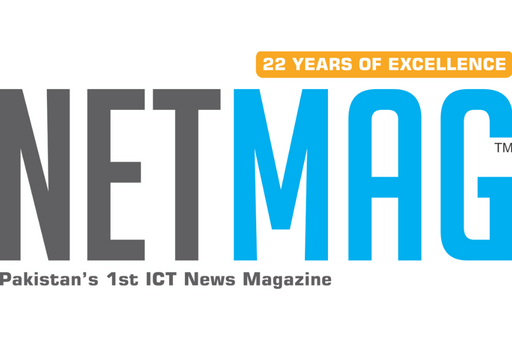In the ever-evolving world of instant messaging, WhatsApp has introduced a game-changing feature that many users have longed for. The ability to use two distinct WhatsApp accounts on a single Android smartphone is now a reality. This feature is not only a significant convenience but also a step towards simplifying our digital lives. In this article, we’ll explore this new development and guide you on how to set it up on your device.
Dual WhatsApp Accounts: A Long-Awaited Convenience
WhatsApp’s latest offering mirrors the functionality of Telegram, a rival messaging app. This feature has been available to WhatsApp beta testers for some time, but it’s now gradually rolling out to the stable channel. With the ability to run two separate WhatsApp accounts on one device, there’s no longer a need to carry around two smartphones or use app cloning tools. This innovation empowers users to manage both personal and work accounts on the same device, streamlining communication.
READ MORE: The Highly Anticipated Oppo Find N3: A Game Changer in Foldable Technology
How to Set Up Two WhatsApp Accounts on One Android Device
Using a Secondary Phone Number and SIM Card
To establish a second WhatsApp account, you will need an additional phone number and SIM card. Alternatively, if your phone supports multi-SIM or eSIM functionality, you can use that. Even if your second SIM card resides in a different device, you can still create a second WhatsApp account, provided you can receive the necessary security code for login.
- Open WhatsApp on your Android device.
- Navigate to the settings.
- Select the arrow adjacent to your name.
- Click on “Add account.”
- Follow the instructions provided to set up your second WhatsApp account.
Utilizing Phones with Multi-SIM or eSIM Functionality
If your phone supports multi-SIM or eSIM functionality, you can easily configure the second WhatsApp account without needing a separate SIM card. Follow the same steps as mentioned above, and you’ll have both accounts up and running on a single device.
Privacy and Notification Management
WhatsApp ensures that you can independently manage privacy and notification settings for both of your accounts. This means you can keep personal and work communications separate, enhancing your overall messaging experience.
Availability of the Multi-Account Feature
It’s important to note that the multi-account feature is not available to everyone just yet. WhatsApp is gradually rolling it out, and it may take a week or two before it’s accessible to all users worldwide. Stay tuned for updates on when this feature will become available in your region.
Conclusion
WhatsApp’s new capability to run two separate accounts on one Android device is a significant leap forward in the world of instant messaging. It simplifies the management of personal and professional communications and reduces the need for multiple devices. As WhatsApp continues to enhance its features, users can look forward to an even more versatile messaging experience.