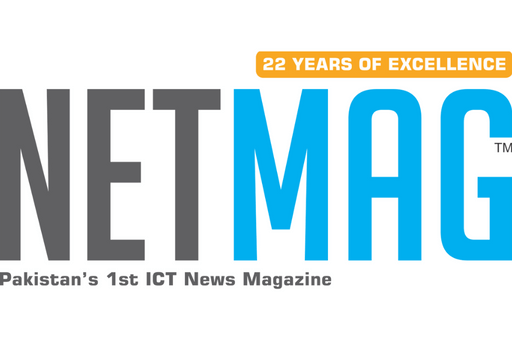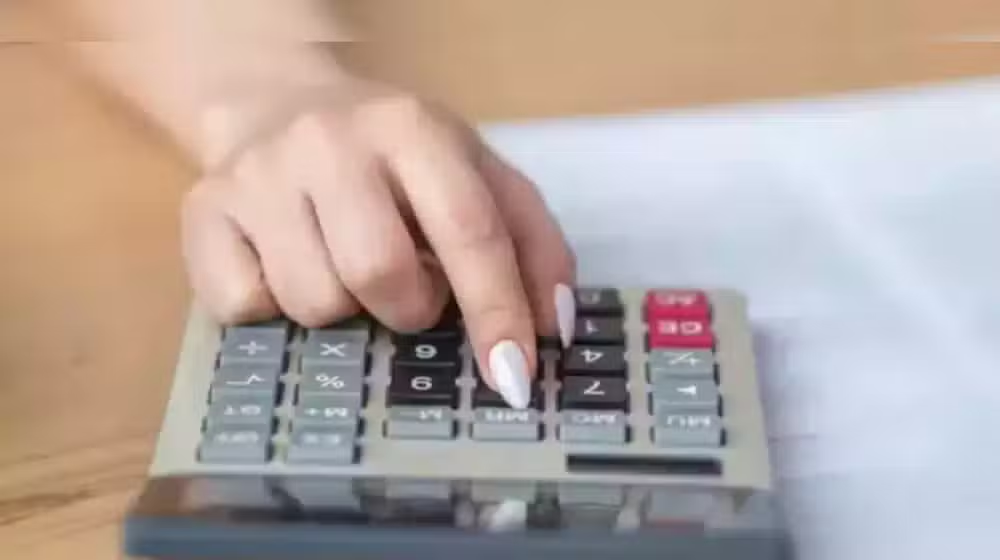Nothing is more frustrating than reaching for your phone only to find the battery nearly dead—especially when you haven’t been using it much. While high usage is an obvious factor, hidden processes and settings often contribute to rapid smartphone battery drain. Understanding these factors can help extend battery life and keep your device running efficiently.
1. Background App Activity
Many apps continue running in the background even when they’re not actively in use. Social media apps like Facebook, Instagram, and video-streaming platforms such as YouTube refresh and update content, consuming significant battery power. To manage this, go to your phone’s settings and restrict background activity for non-essential apps.
2. High Screen Brightness and Display Settings
The display is one of the biggest battery consumers. Keeping brightness at maximum drains power quickly. Adjusting to auto-brightness and reducing screen timeout to 30 seconds can significantly improve battery life. Dark mode is another helpful feature, especially on OLED screens, as it uses less power than bright themes.
READ MORE: National Stadium Inaugurated with Grand Ceremony After Renovation
3. Connectivity Features Running Unnecessarily
Leaving Wi-Fi, Bluetooth, or GPS enabled when not in use continuously drains the battery. These features constantly search for networks or devices, consuming energy even when idle. Turning them off when not needed or using airplane mode in low-signal areas can help preserve battery life.
4. Push Notifications and Auto-Sync
Frequent app notifications and constant syncing—especially for emails and cloud storage—consume battery power throughout the day. Customizing app notifications and reducing auto-sync intervals in settings can minimize unnecessary battery usage.
5. Software Updates and App Optimization
Outdated software can cause inefficient battery management. Developers regularly release updates to optimize battery performance and fix bugs that may drain power. Keeping your operating system and apps updated ensures your phone runs efficiently.
6. Network Settings Affecting Battery Life
5G connectivity offers faster speeds but consumes significantly more battery than LTE or 4G. If battery life is your priority over speed, switching to LTE in network settings can help extend usage time without sacrificing connectivity.
7. Environmental Factors
Extreme temperatures can negatively impact battery performance. High heat can permanently degrade battery cells, while cold conditions can slow down performance. Avoid exposing your phone to direct sunlight for extended periods and keep it within the recommended temperature range (0°C to 35°C).
8. Battery Health Degradation
Over time, all smartphone batteries lose their ability to hold a charge. If your phone drains quickly even after adjusting settings, it may be time to check the battery’s health. iPhone users can check this under Settings > Battery > Battery Health & Charging, while Android users can use third-party apps or built-in diagnostic tools. If capacity drops below 80%, consider replacing the battery.
Practical Tips to Extend Battery Life
To maximize battery efficiency, consider the following strategies:
- Enable Battery Saver Mode: Activating this mode limits background activity, reduces screen brightness, and optimizes performance to extend battery life.
- Adjust Display Settings: Lowering screen brightness, enabling auto-brightness, and reducing screen timeout can significantly reduce power consumption.
- Use Dark Mode: On OLED and AMOLED screens, dark mode consumes less power than bright themes, helping to extend battery life.
- Manage App Permissions: Restrict background activity for non-essential apps and disable location access for apps that don’t require it.
- Turn Off Unused Connectivity Features: Disable Wi-Fi, Bluetooth, and GPS when not in use to prevent unnecessary battery drain.
- Control Push Notifications and Auto-Sync: Reduce sync frequency for emails, social media, and cloud services to minimize constant battery usage.
- Keep Software Updated: Regular updates include optimizations that improve battery efficiency and fix power-draining bugs.
- Avoid Extreme Temperatures: Heat accelerates battery degradation, while extreme cold can slow performance. Keep your phone in a moderate temperature range.
- Close Unused Apps: Manually closing apps that are not in use prevents them from consuming battery power in the background.
- Use Lite Versions of Apps: Many popular apps, such as Facebook and Messenger, have “Lite” versions that consume less power and data.
- Optimize Charging Habits: Avoid frequent full discharges; instead, keep your battery between 20% and 80% for long-term health. Fast charging is convenient but generates heat, so use it sparingly.
- Restart Your Phone Regularly: Rebooting your device clears temporary processes and refreshes system performance.
- Reduce Motion Effects & Animations: Disabling unnecessary visual effects can help conserve battery power.
- Monitor Battery Usage Stats: Check your phone’s battery settings to identify and limit apps consuming excessive power.
Implementing these tips will help extend your phone’s battery life, improve overall performance, and reduce the frequency of charging. Understanding the hidden causes of battery drain allows you to take proactive steps to maintain your phone’s efficiency. Simple adjustments—such as reducing background activity, tweaking connectivity settings, and optimizing software updates—can make a significant difference. By managing these factors, you can keep your device running efficiently throughout the day.