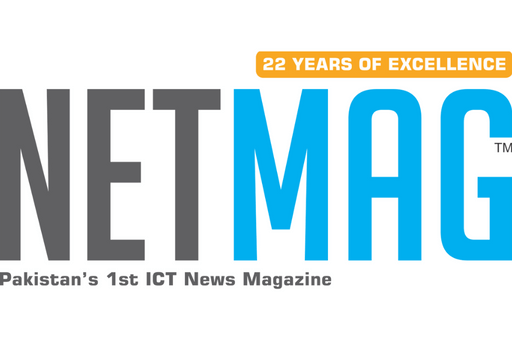If you own an Android phone—especially a Google Pixel—and value your digital privacy, there’s good news. Google is making it easier than ever to hide sensitive apps and files using its built-in Private Space feature. This feature, introduced in Android 15, allows users to create a separate, secure environment within the same device.
Until now, adding apps to Private Space was simple, but moving files into it was not as straightforward. Users had to either download files within Private Space or share them manually, which only copied—not moved—them, requiring an extra step to delete the original.
That’s now changing with a small but impactful update in the latest Android Canary build. The familiar “Install” button has been relabeled as “Add,” offering two clear options:
-
Install apps
-
Add files
READ MORE:
Pakistan Launches National AI Fund to Boost Innovation, Skills, and Startups
Tapping “Add files” opens the Files by Google app, allowing users to select files from their main profile and either copy or move them directly into Private Space. This is a much-needed improvement for anyone who wants quick and secure file management.
For large file transfers, users will now also see progress notifications. However, Google has placed limits: only up to 100 files or 2GB can be transferred at once.
Currently, this upgraded functionality is in testing and has not yet appeared in the Android 16 QPR1 beta. It is expected to roll out with the QPR2 update in the coming months.
Final Thoughts:
This update marks another step forward in digital privacy on Android. With easier controls and better file transfer options, Private Space is shaping up to be a valuable tool for users who want to keep their data truly private.