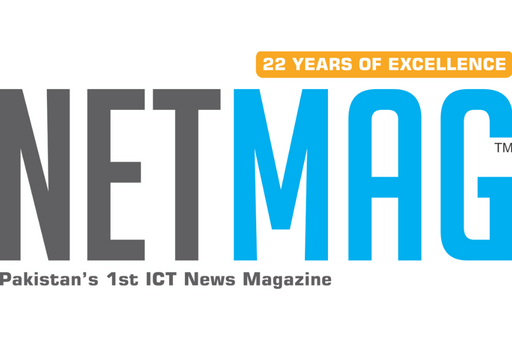Huawei is a real time leading smart technology champion in the world, no doubt. Recently launched Huawei Mate 8 has proven the claim with high efficiency, best technological specs and above all with easy to use features that are equally quick to do the job. Huawei has incorporated the 4 fun options for the users that actually are entertaining the consumers. Subsequently, Pakistani consumer market of has responded incredibly well to Huawei flagship smart phablet, Mate 8.
Above mentioned for exciting options are actually tricks that enhance the Huawei Mate 8 usability for the consumer and make smart technology enjoyment to the whole new level. Among these great features of Huawei Mate 8, the fingerprint scanner can be described first as it has because Huawei has not only improved the fingerprint scanning in Mate 8 but also made it efficient. All the user have to do is to reach the settings, click the fingerprint ID option and create a password or PIN in fingerprint management option. By completing the settings successfully users can enjoy the scanner at the rear side of smart phablet to unlock it quickly and with fun.
Although other smart phones probably have the fingerprint scanner as well the improved quality, enhanced accuracy and best efficiency of a fingerprint scanner in Huawei Mate 8 are surely a reason that makes it a superior quality device among all.
Similarly, Huawei has also particularly focused the consumers’ demand for easy and faster options of screenshots in a smart phone. Hence the Company has brought a truly exciting option for this feature as well. Users of Huawei Mate 8 can simply tap the screen twice and the job is done! It is the easiest way of taking a screenshot ever presented in a smart phone ever. To enable this option setting must be made accordingly, approaching Smart Assistance and in the Motion control section in the Settings option.
Even electrifying is the feature of splitting the screen to run two applications at a time and seeing them simultaneously as well. This feature offers a unique experience of smart phone technology where the user can just imagine the usability satisfaction level served by the company in a smart phablet. It is to be noted here that the option of split screen is again can be used by enabling the option while reaching at settings in the Mate 8. Tapping the screen from its knuckles and then adjusting the line that is all one has to do to enjoy the feature.
However, there could be only one thing for which Huawei Mate 8 users may worry for. And that was the operating system of Huawei Mate 8. Although Huawei has provided Mate 8 with a best multi-combination offering Kirin 950 chipset by the OS is Android Marshmallow on which animations usually runs slow. But, as Huawei claims to the customer oriented in its approach, Huawei offers the option to speed up the animation on the Mate 8 smart phone. To enable that, the user again has to approach the settings; clicking About Phone option just have to choose build number. Further, then reaching to the Developers option, Adjust Windows Animation and then turn off or select 5 x options in the Transition Animation option.
These are indeed best features one should know when one has Huawei Mate 8. Huawei will soon rule the markets as the world top smart phone manufacturer as it has so far victoriously earned the consumer trust by fulfilling consumer needs and reaching the best levels of customer satisfaction.