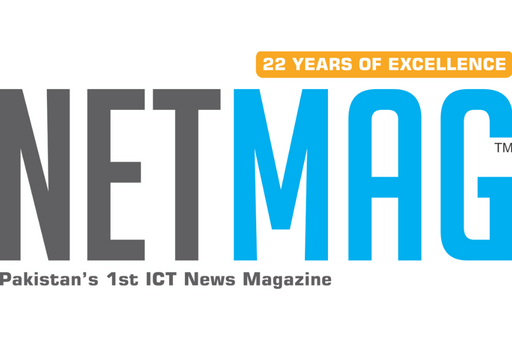OnePlus has rolled out the OxygenOS 14.0.0.810 update for OnePlus 11 users in India. This update, sized at 1.05 GB and carrying firmware version IN: CPH2447_14.0.0.810(EX01), introduces several enhancements including new features, bug fixes, and the June 2024 security patch. A global release is anticipated soon.