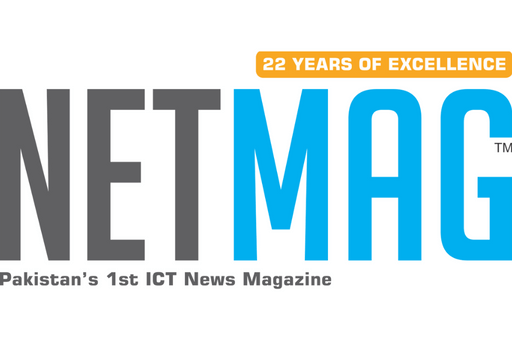A new Samsung Galaxy S23 series device was released recently that introduced a new feature called “Image Clipper.” It was the Samsung Galaxy S23 series device where this feature was introduced for the first time. The Samsung Galaxy phones will now be able to copy and paste images from any videos or photos that the user takes on the phone by using this feature. An online report suggests that a number of Samsung’s most recent Galaxy devices will be able to take advantage of this feature, according to a report that’s hovering online.
According to a report from GaryeonHan, the Galaxy S20, S21, and S22 series, the Galaxy Note 20 and Note 20 Ultra, as well as the Galaxy Z Fold 2, the Galaxy Z Fold 3, the Galaxy Z Fold 4, as well as the Galaxy Z Flip and Z Flip 5G, the Galaxy Z Flip 3, and the Galaxy Z Flip 4, will all be able to take advantage of Image Clipper. This means that Samsung users all over the globe will be able to access the new capability as soon as it becomes available. OneUI 5.1 will include the following features as part of the update.
READ MORE: Elon Musk says he will step down as Twitter CEO and find a successor
The latest version of One UI 5.1 brought a plethora of new features, including a new Image Clipper tool. In spite of the fact that this is an incremental update to One UI 5.0, it is extremely feature-rich for what it is. The report further mentions that the selected Samsung Galaxy tablets may also get the update in the upcoming days.
Expert RAW, improved Photo Remaster, Multi Control, independent backgrounds for Modes and Routines, and new lock screen personalization choices are just a few of the many new features included in One UI 5.1. New search capabilities in the Gallery app let you locate people by tapping their faces. Additionally, Spotify playlists and tracks can now be recommended using the Smart Suggestions widget. That was all there was to say about the Image Clipper feature. Please leave a comment below with your thoughts on this to let us know what you think. Many thanks for reading this post all the way through.